3. The TOAR Data Processing Workflow
In general, our workflow for data ingestion consists of three major parts (Fig. 3.1). The three building blocks are described in more detail in the following sub sections. The principal task of the data ingestion workflow is to convert raw data from different formats into harmonised data, load the data into the TOAR database, and publish the new data. The details of the different processing steps depend on the nature and format of the incoming data, especially during the manual pre-processing steps. The overall objective of this first step is to eliminate any formatting and other errors from the raw data, which would cause the main automated processing chain to fail, and to configure the subsequent automated processing steps. The goal of the automated processing is to store the new data in the database so that it can be reviewed and published. The actual data review (for individually submitted data only) is part of the semi-automated post-processing, which also includes publication of the data and an announcement in the TOAR data portal news.
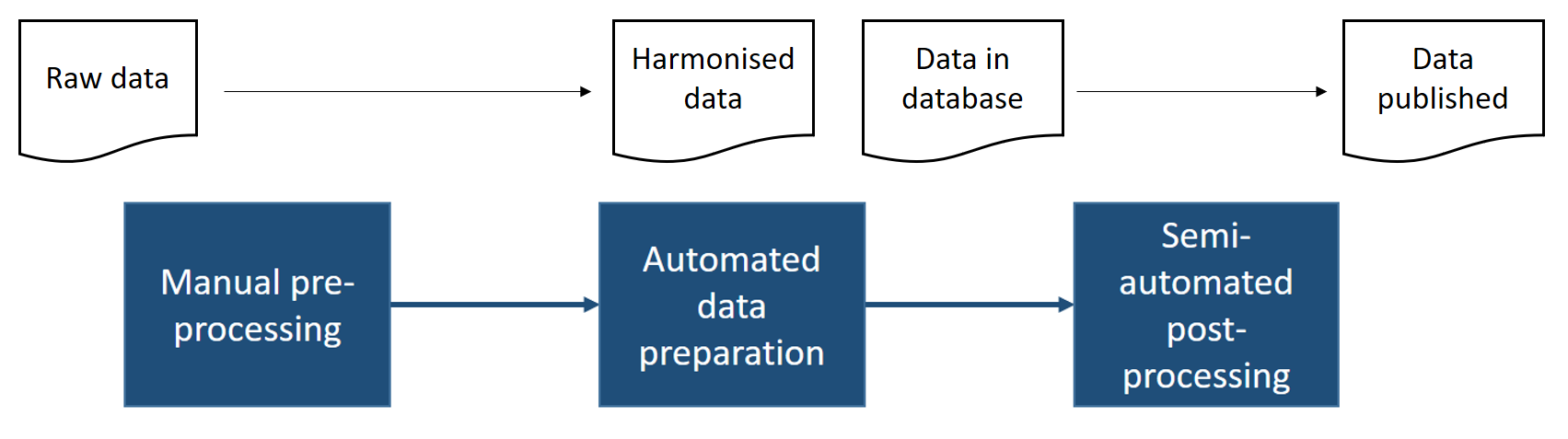
Fig. 3.1 General structure of the TOAR data processing workflow
The basic data model of the TOAR database is the time series, which contains the recorded values of an atmospheric variable from one specific stationary location (a measurement station) during a certain time period. Each data record consists of a time series id, a timestamp, the measured, or in some cases simulated, data value, a data quality flag and a version tag (see Time Series Versioning). Data records are bound together via the time series id, which unambiguously identifies one specific variable record at one geographical location. Note that it is possible to have more than one time series of the same variable at one station, for example if two different measurement techniques were used, if one of the records stems from a numerical simulation, if the same measurements were contributed through different monitoring networks 1, or if different filtering or interpolation algorithms have been applied to a time series, for example to eliminate polluted conditions at a clean air site. To identify time series and stations unambiguously, the TOAR database holds extensive metadata on the time series and the stations. The general procedure for importing external data is to map these fundamental parameters to the existing data in the TOAR database by applying several consistency checks and heuristic algorithms as described below.
The individual data processing scripts can be found at https://gitlab.jsc.fz-juelich.de/esde/toar-data/toar-db-data/-/tree/master/toar_v1/database_import/recently_used/INDIVIDUAL/scripts.
3.1. Manual Pre-Processing
Step 1: Archive Raw Data Files
Before anything is done with the data received or downloaded, a backup copy of the data is made. Additional backup copies to a tape archive are made regularly as described in Data Locations and Backup Facilities.
Step 2: Select Target Database
Depending on the type of data and the data provider (small number of individual data submissions versus database dumps or web-harvested data) the database for storing data is different – either data is stored temporarily in a staging database for review by the data provider or it is directly added to the TOAR database.
Step 3: Manual Pre-Screening
A quick visual inspection of the data files is made to ensure that the data formats and metadata content are compatible with the automated processing chain. Typically, the inspection includes aspects such as:
- Test 3.1
Is the file in ASCII format (not zip, netCDF, image, etc.)?
- Test 3.2
Does the file contain numbers roughly corresponding to expected values?
- Test 3.3
Does the file contain date and time information in a legible format?
- Test 3.4
Does the file contain the mandatory keywords (or is there a separate stations file with metadata on the measurement locations)?
- Test 3.5
Is the naming of the file consistent with the TOAR file naming convention?
Depending on the nature of possible errors and the data provider, small corrections to the data formats or spelling of metadata will be made, or the data are sent back to the provider with a request to apply the necessary corrections. In case of changes in database dumps retrieved from the larger environmental agencies, the TOAR processing scripts or configuration files may need to be adapted before processing the data. This manual inspection step is skipped for near realtime data harvesting.
Step 4: Configure Workflow
Some data providers use different names or spelling for the variable names (example: “ozone” is reported as variable “8” in EEA Airbase database dumps). It is therefore necessary to configure the automated workflow and provide a mapping from the variable names contained in the data to the standard names (controlled vocabulary) used in the TOAR database. In many cases this mapping is a trivial identity relation, i.e. the variable name is used without any change.
In this step we also gather all necessary information from the data file to identify the station and time series to which the data belong (see Step 8 and Step 11 below).
3.2. Automated Data Preparation
The main part of the data processing workflow is fully automated and summarised in Fig. 5.2 below. In case of errors, the workflow is aborted. Where possible, manual fixes are then applied to the pre-screened data (see Step 3 above) and the automated workflow is started again. In case of severe errors or ambiguities we will contact the data provider and try to identify solutions for the detected problems. These solutions may sometimes also include changes to our processing code, for example to accommodate new metadata elements or format changes in the data. If the automated workflow runs without errors, the end result will always consist of new entries in the target database identified in Step 2 above. The workflow has been designed with several data quality tests, format tests and plausibility tests to avoid polluting the actual TOAR database with implausible or wrong data. Once, data are published in the TOAR database, changes will always be logged and the data will be versioned. This does not apply to the staging database, where data can be overwritten, for example if a data provider re-submits a dataset after inspection of the first processed results.
Step 5: Identify Variable
The variable name supplied with the data or through the configuration record (see Step 4 above) is used to identify the variable in the TOAR database and a FastAPI query:
db.query(variables_models.Variable).filter(variables_models.Variable.name == variable_name).first()
is issued to find out if the variable is already contained in the database. Due to the prior harmonisation (Step 4 above), it is ensured that the mapping to actual variable records in the TOAR database is unambiguous.
Step 6: Decision on Further Processing
If the variable that is named in the data file or configuration record is found, processing continues with Step 8. Data records of variables that are not included in the TOAR database are ignored (see Step 7).
Step 7: Dismiss Record
If data files contain variables that are not part of the TOAR data curation efforts, these data files, rows or columns will be ignored. Where unknown variables are detected in individually submitted data files, a warning message will be displayed. During the processing of large-volume database dumps, unknown variables are silently ignored.
Step 8: Read Input Record
Depending on the data format, different data readers are invoked which govern the details of the subsequent processing steps inasmuch as loop order or other factors may vary. Often the data reader will consist of a simple pandas.read_csv() call (Python library), but in other cases, the data reader may involve an entire new workflow (e.g. OpenAQ data ingestion).
Step 9: Check Metadata and Harmonise it
If metadata such as station and time series information is provided within the data file (see TOAR standard format in TOAR Database) then each metadata key is cross-checked with the TOAR standard metadata keys (controlled vocabulary) and in case of obvious errors, corrections will be applied (for example spelling errors such as “lngitude”). Where metadata values are also controlled (see document on controlled metadata), the correctness of the value and consistency of spelling is also checked. Unresolvable differences are reported back to the data provider and the workflow is aborted.
In the case of processing database dumps, metadata are often provided in separate tables and/or pasted together from various sources. Here, the script controls that all necessary metadata are provided for the subsequent processing.
In this processing step all metadata required for identifying or creating a station record or a time series record is collected. Subsequent tests that rely on such information (Step 10 and Step 14) make use of the metadata collected here. Only in case that new station records must be created there will be further metadata added to the processing, namely from the TOAR geolocation service (see description of Step 12).
From individually contributed data files unknown but valid metadata key value pairs are collected and stored as “additional metadata”. In most cases, such additional metadata includes additional descriptions of the measurement (or, more generally, data generation method) and shall therefore be retained in the time series model of the database (see database model description in TOAR Database). However, it is also possible that data providers include additional information about the measurement sites in their files. Therefore, if such additional metadata is found, the workflow is aborted and re-run with a new configuration, which describes how the additional metadata shall be processed.
Step 10: Identify Station
In order to ensure that data belonging to one measurement series are recorded as one time series at one station (and, conversely, data obtained at physically different locations are linked to different stations) the following set of rules has been implemented to decide if a new data record with station metadata information belongs to a station that is already recorded in the TOAR database. This seemingly easy problem is actually quite complicated in practice, because different monitoring networks may report station coordinates with different accuracy and sometimes the reported station coordinates are even wrong. Furthermore, there is no universal system of station identifiers established and in some cases, station identifiers are not even reported.
- Rule 10.1
check the combination of role:
resource_provider (organisation) and station code(db.query(models.Timeseries).filter(models.Timeseries.station_id == station_id).filter(models.Timeseries.variable_id == variable_id); role_num = get_value_from_str(toardb.toardb.RC_vocabulary,'ResourceProvider'); (contact.organisation.name == resource_provider) and (role_num == role.role))
If a station with the same identifier and provider is found in the database, we can be very sure that the new data records belong to the same station. As an additional check, we then control whether the station coordinates from the new record are within 10 m of those stored in the database, and the database operator is informed about potential discrepancies.
- Rule 10.2
if rule 10.1 did not lead to the identification of an existing station, the station coordinates are used as proxy for a station identifier. Based on a series of queries of the TOAR-1 database, where extensive work had been conducted to manually control station coordinates, we identified a threshold distance value of 10 m as most suitable criterion to decide if new data records should belong to an existing station or
not (select * from stationmeta_core where ST_DistanceSphere(stationmeta_core.coordinates, ST_GeomFromText('POINT(lon lat)',4326)) < 10;)
Step 11: Decision on Station
In the vast majority of cases, the application of rules 10.1 to 10.2 will lead to either one or no station identifier returned from the TOAR database. In the event that two or more station identifiers are returned, the data ingestion process will be aborted and the input data will be manually augmented to reach an unambiguous decision after consultation of further documentation and/or with the data provider. If no station id is found in the TOAR database, a new station entry will be created and filled with the metadata provided in the data record as well as additional metadata from our geospatial services (see Step 12 and Step 13 below). The id from this new record is then used for further processing of the data.
Note that station coordinate tests only concern the latitude and longitude coordinates. There are situations where several independent measurements are taken at different heights at the same location (e.g. tower measurements). These will be added as individual time series at the same station (see Step 15 below).
Step 12: Collect Station Metadata from Global Earth Observation Data
A unique feature of the TOAR database is the rich metadata stored with each station, which is derived from various Earth Observation (EO) datasets and Open Street Map (for details, see Station Characterisation Through Geospatial Data). These metadata fields allow for globally consistent station classification schemes 2 and can be used in machine learning applications (e.g. 3 ).
All of this additional metadata can be obtained via Geo Peas, a special geolocation service (documentation in gitlab https://gitlab.jsc.fz-juelich.de/esde/toar-data/geolocationservices). The data ingestion workflow contains a list of template queries which are sent to the geolocation service for each new station that shall be added to the TOAR database. The metadata elements are described in Station Location and at https://esde.pages.jsc.fz-juelich.de/toar-data/toardb_fastapi/docs/toardb_fastapi.html#stationmetaglobal . The geolocation service URLs that are invoked for each new station can be seen at https://esde.pages.jsc.fz-juelich.de/toar-data/toardb_fastapi/docs/toardb_fastapi.html#geolocation-urls.
Step 13: Create New Station
If a new data record has metadata information that suggests the data are coming from a station which is not yet included in the TOAR database (see Step 10 above), a new station id is generated and a new station record is created in the database. The metadata for stations is described at https://esde.pages.jsc.fz-juelich.de/toar-data/toardb_fastapi/docs/toardb_fastapi.html#stationmeta.
At a minimum, the new station record must contain the mandatory fields (see TOAR Data Submission). If the metadata is insufficient to populate these fields, the data insertion process is aborted and the database operator is notified. Depending on the data source and the nature of the metadata error, different actions will be triggered from such notifications, i.e. either a communication thread with the data provider will be initiated, or we will investigate other measures to correct and/or complete the metadata information, such as document search, map inspections, etc.
If it is not possible to define a station with all necessary metadata, the data from this location will not appear in the TOAR database. Otherwise, the data insertion will be repeated for these data once the metadata has been completed.
Note that TOAR database users can comment on station metadata and suggest corrections or improvements. Ensuing metadata changes will be logged so that the history of station metadata can be followed from the user interface.
Step 14: Identify Time Series
In an ideal world, the information about the measurement location and the measured variable would suffice to uniquely identify a TOAR database time series and thus find out whether such a time series already exists in the database, or whether it has to be created as part of the data ingestion procedure. In reality, there are various confounding factors and therefore additional information is needed, before a time series can be unambiguously identified. The TOAR data ingestion procedure uses the following criteria:
- Criterion 14.1
station_id (see Step 10 to Step 12)
Explanation: the station id unambiguously defines a specific geographic location and ensures that all location-related metadata are available.
- Criterion 14.2
variable_id (see Step 4)
Explanation: the variable_id ensures that only data of known physical quantities are stored in the database and a description of these quantities is available.
- Criterion 14.3
roles
Explanation: if roles contains resource provider it has to be checked which organisation it is. Due to the reporting procedures for air quality data, the same original data records can be available from different providers (and they are not always identically stored). It is therefore important to differentiate between providers when assigning data to a specific time series in the TOAR database.
- Criterion 14.4
sampling_frequency
Explanation: sampling_frequency (see Sampling Frequency and Aggregation)
- Criterion 14.5
version
Explanation: some datasets come with a version number issued by the provider. The TOAR database will typically feature the most recent version as the most relevant dataset, and it implements a thorough versioning scheme on the level of individual data samples. Nevertheless, if a version number is provided with the data records, it will be used to unambigiuously identify a time series. If no version number is provided we set the version to NA.
- Criterion 14.6
data_origin (measurement or model)
Explanation: data_origin is either “measurement” or “model”
- Criterion 14.7
data_origin_type (measurement method or model experiment identifier, e.g. COSMOS-REA6, COSMO-EPS, ECMWF-ERA5, etc.)
Explanation: this allows distinction between measurements with different techniques or data from different models or different model experiments
- Criterion 14.8
sampling_height
Explanation: certain stations provide measurements at different altitudes (e.g. tower sites in the U.S.). As we define “measurement location” strictly by the latitude and longitude coordinates, a distinction between different altitudes must be possible. This is accomplished by using the sampling height as criterion. If no sampling height is provided, we implicitly assume a sampling height of 2 m above ground.
- Criterion 14.9
data filtering procedures or other special dataset identifiers
Explanation: in some cases, for example at clean air sites, data filtering procedures are applied by the data providers on the sub-hourly time series to remove, for example, local pollution influences. These filters are named (for example “clean”), and this filter name is used as criterion. If no filter name is given, a blank string is used, which implicitly has the meaning “all data”.
Note
we are aware that there may occasionally be different instruments of the same type measuring at one location. Some providers would wish to interpret this as one time series, others as two distinct time series. For practical reasons it is currently impossible to curate such information (if available at all). Where available, information about specific instruments is captured in additional metadata, but its interpretation is up to the user.
Step 15: Decision on Time Series
If a time series record matching all criteria outlined above is found, processing will continue with insertion of data values into this time series (Step 17). Otherwise a new time series will be created (Step 16).
Step 16: Create New Time Series
If a new data record has metadata information that suggests the data are coming from a time series which is not yet included in the TOAR database (see Step 14 above), a new time series id and record are created in the database. The metadata for this record is described at https://esde.pages.jsc.fz-juelich.de/toar-data/toardb_fastapi/docs/toardb_fastapi.html#timeseries.
Step 17: Prepare Time Series Data
Depending on the data source, the data records to be inserted can be formatted as a time series (one time-stamp per row), database dumps (one time-stamp per row, multiple variables and stations in one file), or as JSON records (one JSON dict per value denoting one time stamp of one variable at one station). Before the data values of a time series are added to the database, the data are reformatted so that they can be inserted directly with the SQL COPY command. This is much faster than INSERT.
The intermediary format for data insertion is: timestamp, value, flag, timeseries_id, version label
At this ingestion stage, the flag is either the flag submitted by the data provider or a default flag (indicating that the data is expected to be correct).
For a description of the version label, see Time Series Versioning.
Step 18: Automated Quality Control
If possible (time series contains enough time steps) an automated quality check will be performed on the data and the data flags will be modified. Some automated quality control tests are applied to ensure that time stamps and data values are reasonable. If less than 10% of the newly inserted data are flagged as questionable or erroneous in these tests, the new data are considered valid and are either published (harvested data and processing of database dumps) or made available to the data provider for review. If more than 10% of the new data records are flagged and the workflow is aborted. The workflow can be re-run after manual inspection and fixing of the problem.
Step 19: Store Time Series Records in Target Database
As final step in the general TOAR data ingestion workflow, the processed data records are inserted into the target database, i.e. either the staging database (for individually submitted data files) or directly the operational TOAR database (large file collections, database dumps and near realtime data). The database contains protection against overwriting of existing timestamps. If existing timestamps must be replaced, the new data records must be stored under a new version number.
3.3. Semi-automated Post Processing
Bulk uploads from large file collections, database dumps or web services (including near realtime data) do not undergo any further post-processing once they have been inserted into the TOAR database. It is planned to develop some additional data quality and metadata consistency control software, so this may change in the future.
For individual data submissions, additional semi-automated post-processing needs to happen in order to approve of the uploaded data series and transfer the data from the staging database to the final TOAR database. Optionally, data providers are also asked if they wish to have their data published as B2SHARE record including a DOI.
Step 20: Data Review by Provider
The data review by providers is initiated through the automated generation of an email containing a summary report of the pre-processing and a standardised quality control plot. The email can be edited and must be sent by a human operator.
In this email we also ask if the data provider wishes to have the data published on B2SHARE.
The generated email to provider includes:
A copy of the processed data file (or a link to file in a cloud)
The results from toarqc and some more basic statistics as summary plots and yearly plots
A request to double-check the evaluation and testing results and confirm that data appear in database as they should
An offer to publish the dataset as part of an existing or new collection in B2SHARE (with DOI); there should be one collection per station. Once a collection is established, files can be added but must not be changed – this is where the version number comes into play.
The offer can be accepted by reply to email with sentence “Please publish my data”.
Step 21: Decision on Further Processing
Depending on the response by the data provider, the following options exist how the workflow may continue:
- Option 21.1
The data provider approves of the data. Processing continues with Step 22.
- Option 21.2
The data provider requests specific corrections to the data or metadata. The corrections will be applied on the pre-screened data files and the workflow will be repeated. A new email will be sent to the provider to ask for confirmation of the changes and approval of the data.
- Option 21.3
The data provider disapproves of the data. The workflow is abandoned and the data is deleted from the staging database. The raw data and pre-screened data files will be kept (unless deletion is specifically requested by the data provider) in order to keep information for potential re-processing in case the data are re-submitted at a later stage.
- Option 21.4
The data provider does not react to our email. In this case we first try to reach someone else from the same institution. If this also remains unsuccessful, the TOAR data team will decide on a case by case basis how to proceed.
Step 22: Transfer to TOAR Database and Publication
Data that has been approved by the data provider is transferred from the staging database to the final TOAR database. Through this step, the data is automatically made available under a CC-BY 4.0 license for re-use via the TOAR REST API (see https://toar-data.fz-juelich.de/api/v2).
Step 23: Transfer to TOAR Database and Publication
If the provider has opted for a B2SHARE data publication, then a csv formatted copy of the time series including all metadata is automatically extracted and uploaded to B2SHARE (community TOAR). B2SHARE publications always include a DOI. The metadata for the B2SHARE data publication is automatically generated from the information stored in the TOAR database. Before publication on B2SHARE the record will be evaluated by a human operator.
In case the data to be published extends an already published time series a new version is added to that time series DOI (replacement of data file). Does the data constitute a new time series it gets a new DOI. In case this time series belongs to a not yet published station a station record will be generated and published resulting in a new station DOI. The DOI of a new time series is added to the station DOI it belongs to and vice versa.
Step 24: Archive Data Processing Log
All information that has been collected during the (semi) automated data processing (Step 5 onwards) are collected in a file and stored together with raw and processed data in a file system. At certain events (e.g. new data added) these get compressed and archived.
Footnotes
- 1
one should hope in this case, that all records would be identical, but this is unfortunately not the case in practice. See discussion in Schultz et al., 2017, Tropospheric Ozone Assessment Report: Database and Metrics Data of Global Surface Ozone Observations, Elementa Sci. Anthrop., https://doi.org/10.1525/elementa.244
- 2
Schultz et al., 2017, Tropospheric Ozone Assessment Report: Database and Metrics Data of Global Surface Ozone Observations, Elementa Sci. Anthrop., https://doi.org/10.1525/elementa.244
- 3
Betancourt et al., 2021, AQ-Bench: A Benchmark Dataset for Machine Learning on Global Air Quality Metrics, Earth Syst. Sci. Data, 13, 3013–3033, 2021, https://doi.org/10.5194/essd-13-3013-2021